All components that a user adds to their design will be verified for accuracy to remove risk of symbol and footprint errors. To add a component to your design, follow the steps below:
-
From your [Dashboard][1] open a design project
-
In the schematic editor click on
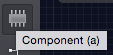 and search for the required part
and search for the required part -
Click on
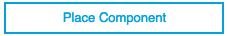
Once the component has been placed on the schematic, it will be queued for symbol and footprint verification. You can find more information about your part verification under 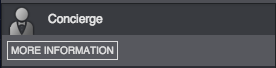 in the right hand toolbar.
in the right hand toolbar.
Once the part request has been submitted:
-
You will receive an update once the system begins verifying your part
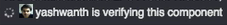
-
Once the component has been verified, you’ll receive a notification in the Concierge panel saying “Verified component now available”.
-
To update the component click on
 . A
. A  at the top-right corner of the component indicates that the both the symbol and footprint have been verified.
at the top-right corner of the component indicates that the both the symbol and footprint have been verified.
Need A Part Created For You?
[1]: https://upverter.com/dashboard/
