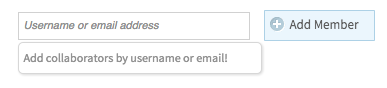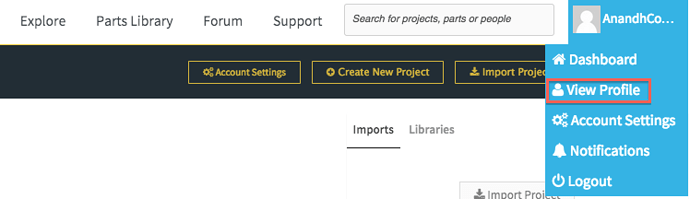How to Create a Team
Navigate to your profile. From your Dashboard, click your username in the top right, then View Profile.
Scroll down to the Public Teams section and click “Create a Team”.

How to Add Team Members
Navigate to the team page as described above (your profile --> Public Teams --> your team).
In the top right, click the Members link.

From there, if you are a team admin you can invite users to your team. If they already have an Upverter account, you can invite them by username. If they don’t have an Upverter account, type in their email address to send an invitation.