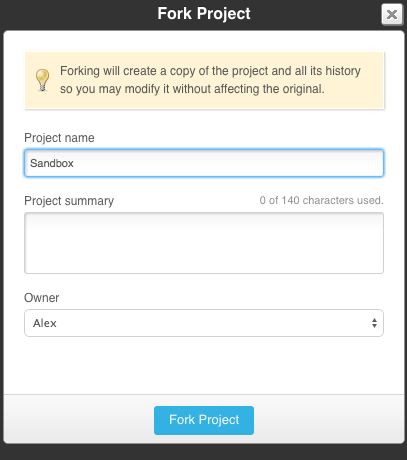Forking creates a copy of another design (either someone else’s or your own) that you can use as a starting point for a new design.
- Navigate to the project page for the design you wish to fork.
- Click the Fork button
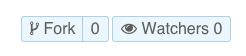
- Enter the details as if this was a new project. You can rename the project and choose which of your teams to create it under.