By default, we show all underconnected nets as Rats Nest lines in the Layout Editor:
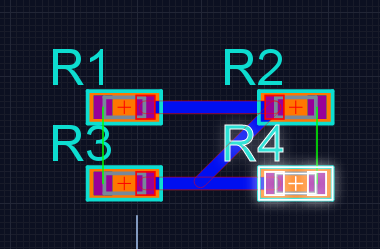
Because complex designs frequently include an enormous number of nets and create a daunting mess of a Rats Nest, several features intervene to reduce the number of rats nest lines you’re seeing at any given time.
If you think you’re missing rats nest lines, try the following:
- Ensure your Net List has no hidden nets. The Net List panel will indicate if any of your nets have been hidden:

- Ensure all your copper layers are visible. Upverter hides rats nest lines if their applicable layers aren’t all visible:

- Finally, make sure you haven’t disabled the Rats Nest design rule! The Rats Nest rule is toggled in the Design Rule Preferences dialog. Click ‘customize’ within the Design Rules panel to open the dialog:
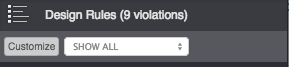
Then scroll to the Rats Nest and ensure it’s still enabled:
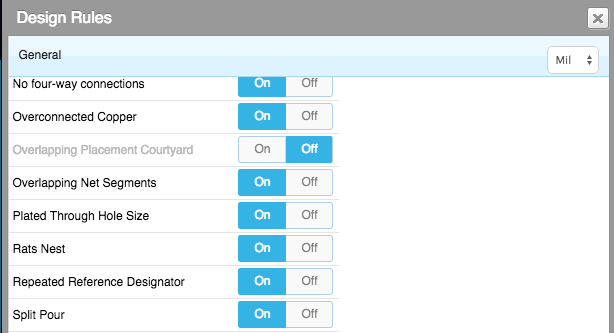
Remember, Design Rule preferences apply to the design, no matter who is viewing it.
Finally, if you are having trouble with the Rats Nest or any of Upverter’s Design Rules, give our engineers a shout on Live Chat, or post a response in this forum.