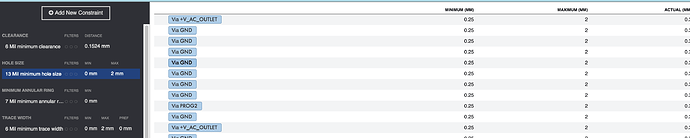Hi,
I’m getting into the layout of my board and I’m really missing a feature that you can find in Altium,
The feature is that I would like to be able to select a constraint violation and somehow be able to see what entities are violating this constraint. Currently, I can select the constraint violation and it somehow zooms in the area where the entities are, but on a very low zoom level, and the violating entities are not highlighted in any way, so you cannot distinguish them.
I’ll explain what I’m trying to achieve, so you can better understand why this is important. I am doing a board with half-plated holes in the edge of the board. To to these, I have to place the pads/vias in the edge of the board, which gives a “Plated through hole closer than xx mm to the board edge” violation. I want to select the constraint violations concerning these half-plated holes and ignore them. BUT, I don’t want to accidentally ignore a violation concerning other holes that should be in the board.
This feature is also needed in many other cases, the first step to solve a constraint violation is to know who is creating it.
So, in short, the question is if upverter has a way to show the violating entities by selecting the violation.