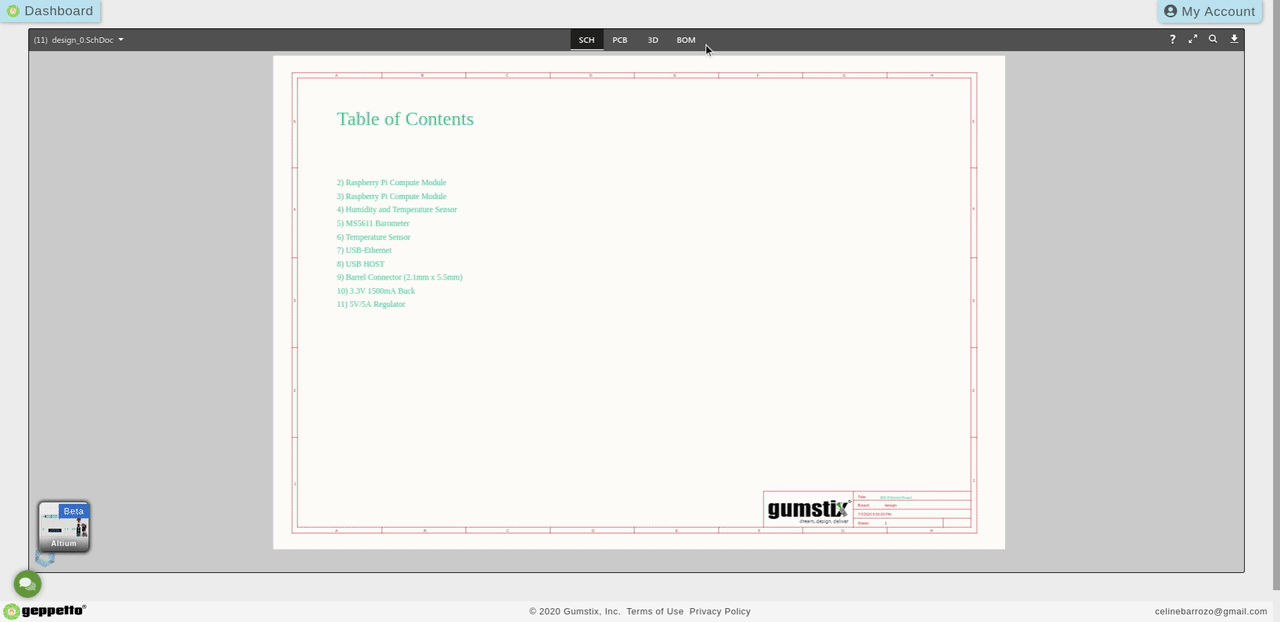How to download design files from Upverter?
We are making it possible to download FREE schematics, Altium design files, and bill-of-materials with Upverter’s integration with Altium 365.
What design files can you get from Upverter?
Currently, you can download Eagle design files and Altium design files.
Be sure to go over the FAQ’s .
How to generate and download the design files from Upverter?
- Create an account in Upverter. If you already have an account, please login.
- Create and save a new design OR open an existing design.
- To generate the file, hover over the “Upverter” tile at the lower left of the Workspace . Then, click the “Altium” tile.

- Wait for the design to compile. It could take a few minutes before it loads.
- Once it’s done, you will be directed to the Altium 365 workspace. In here, you can view and download the schematic, PCB, 3D rendering, and BOM.
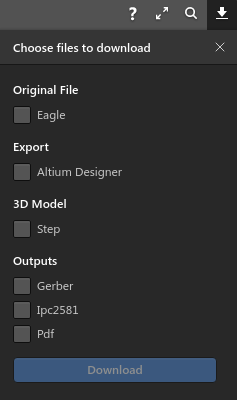
Altium 365 List of Files to Download
This feature is in BETA and any feedback you have will be greatly appreciated so we can improve it. Please send us a chat message for your comments and suggestions.
EAGLE FILES
If you want to download the Eagle files and schematic directly from Upverter, please follow steps 1 and 2 in the instructions above and click “Download CAD” in the toolbar.

Manufacturing FAQ’s
Are the files ready to be sent to a manufacturer?
No. You need to route and review the design. Then, you can send it to a manufacturer.
How much does the files cost?
It’s free. You need to create an account in Geppetto and save a design to download the files.
In what file format will the design files be available?
You can open the files in Eagle.
WILL IMPORTING TO KICAD WORK?
No. With this initial release, we’re only supporting Eagle. This might change in the future.
Can I send you back the files for manufacturing after I made changes to it?
It depends on what changes you made. Boards we accept for manufacturing will not be covered by our warranty coverage since we did not complete the routing.
Do you have a warranty or guarantee on the files? What if the boards don’t work?
CAD files are provided “as is,” without any warranties or guarantees that they will be error free or will work as provided.
I’m not an electrical engineer. What I should do with these files?
We are releasing the CAD files primarily for EEs or individuals who wants to make further changes with the files.