Hi,
I’m trying to create a solder mask for a ring around a plated hole that is broken into 4 places, Another way to view this is a discontinuous solder ring. I don’t see any way of doing this.
Thanks,
frank
Hi,
I’m trying to create a solder mask for a ring around a plated hole that is broken into 4 places, Another way to view this is a discontinuous solder ring. I don’t see any way of doing this.
Thanks,
frank
Hi Frank,
Here a 4 step method for that:
Create a NPTH (uncheck the plated checkbox)
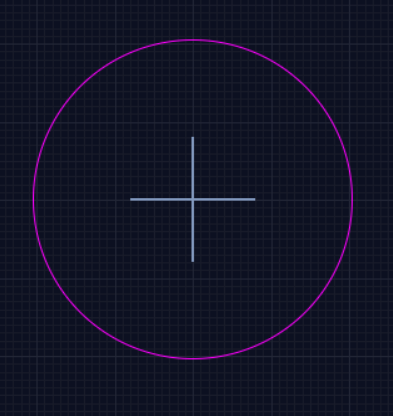
Create the copper ring (aka plating) using the circle tool, please select the copper layer and
check the outline checkbox, also associate the corresponding pin:
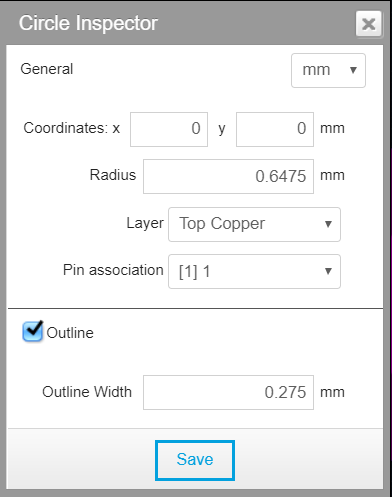
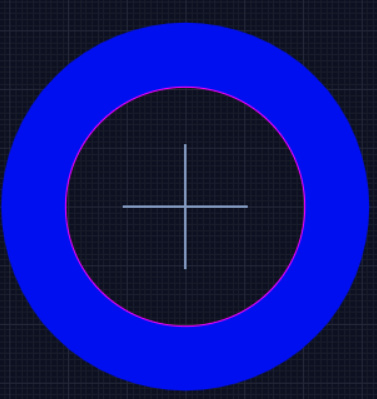
Copper circle diameter=(pd+dhd)/4
Outline width=(pd-dhd)/2
In this example I have used pd=1.57mm and dhd=1.02mm
Copper circle diameter=0.6475mm
Outline width=0.275mm
Repeat step 2 for the bottom copper layer.
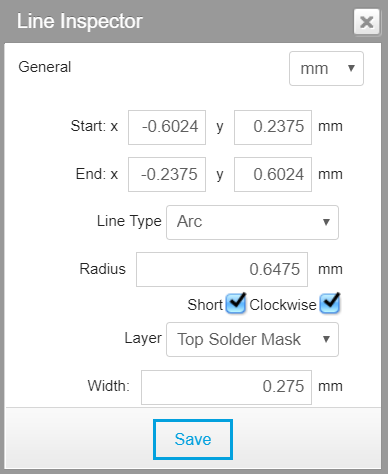
r=arc radius=0.6475 as was calculated previously
gap=0.2mm
![]()
![]()
Once a single point is calculated the rest are the same but with the sign and x,y coordinates
switched.
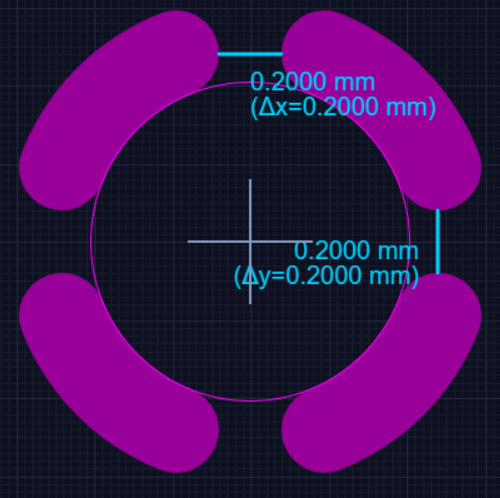
Repeat step #3 for the bottom solder-mask.
Hope this answers your question.
Thanks Harold
frankYou’re welcome, let me know if you have problems calculating the coordinates.
Thnx Haroldo,
It would have taken me a lot of time to figure this out.
The suggested arcs have 90deg edges.
But this a is good approximation.
frankYou’re welcome