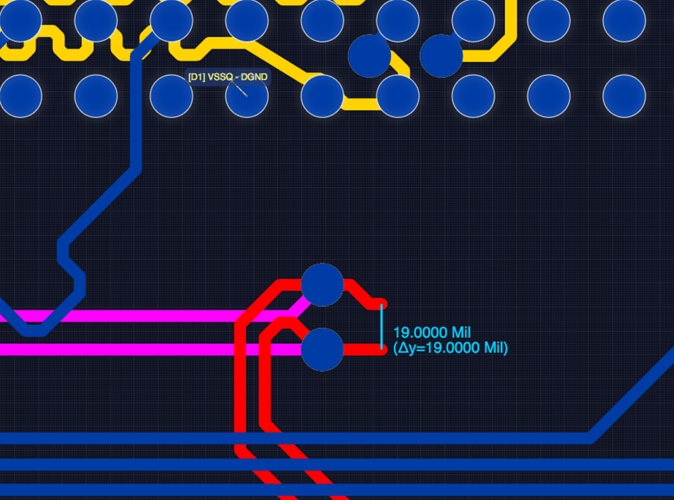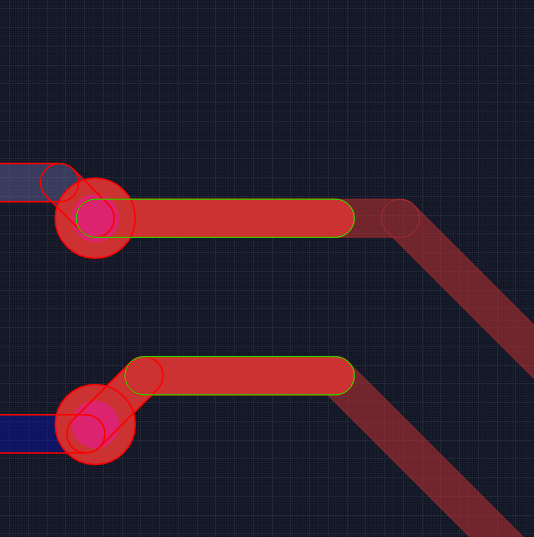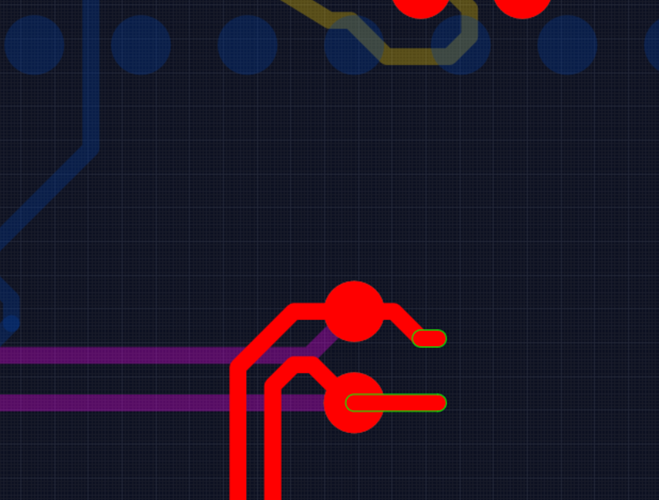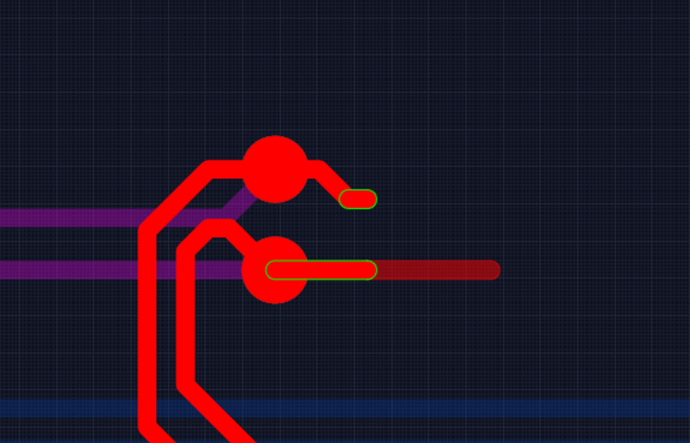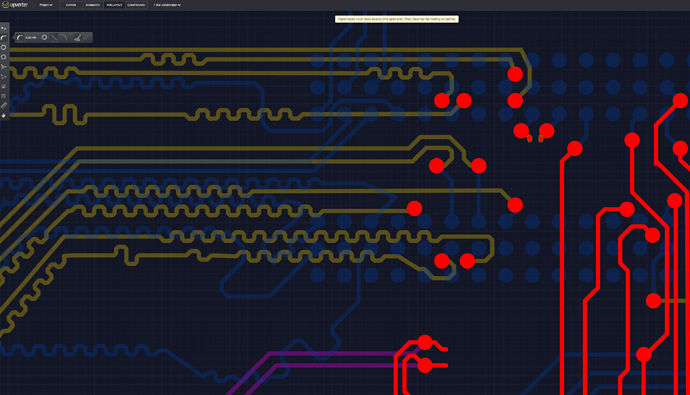I’m sure I’m missing something but how does one use the rake tool? Clicking on the rake tool didn’t do anything nor did it trigger a dialog. I saw something that mentioned requiring a bus (maybe the high-speed interfaces feature page) which I thought was odd but whatever. I converted my indirect connections to bus connections which made the schematic page more complex than it needed to be. That didn’t seem to register any different behavior with the rake tool though.
I then tried to select an existing trace and then clicked on the rake tool which triggered a dialog about requiring exactly one open end. Hmmm, OK, that makes sense but why didn’t I get a dialog when I originally clicked on an open pin.
Then I tried selecting multiple (2) single open ended connections with stub traces and got the rake to trigger at least some behavior but only one trace was laid down. Hmmm, uh whaaaa??
I guess what I’m really wondering is if there is a tool to use then shouldn’t there be documentation that supports the tool?
On a related note, I think the overall impression I’m getting with some of the tools in upverter are seriously over promised and under delivered. Look, I understand this is difficult stuff but there is a lot of hunting around for documentation. I’m still not sure what it means when upverter says there is an api/scripting interface. And one would think there would be a minimal feature built into the trace tool for obstacle avoidance and walk-around. I mean, christ, that seems like an obvious feature. Again, maybe I’m not doing something right but geez it sure is bizarre the lack of documentation. There’s not even a link to “documentation” anywhere on the site. WTF? What am I paying for?