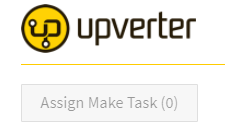I can see taks in the queue. refresh the assign page.
thanks.
i am having the same problem and refreshing the assign task page is not working, any suggestions ?
you should be able to see the tasks now. i’ve added new tasks.
Greath, Thanks Yashwanth 
same here
will try to reopen the browser since refreshing the page is not working
i tried it on a second browser and still not working, also i cleared my cache and cookies but still 0 , any suggestions ?
the drill rate of tasks may have some problem here for you. should call @yashwanth
and keep refresh every once in a while for now.
@yashwanth my problem is the next, I find it difficult for Taks to appear, after a while there are some, but after finishing and looking for another they disappear again
@yashwanth still the same problem for the third day in a row. any suggestions to fix such a problem ?