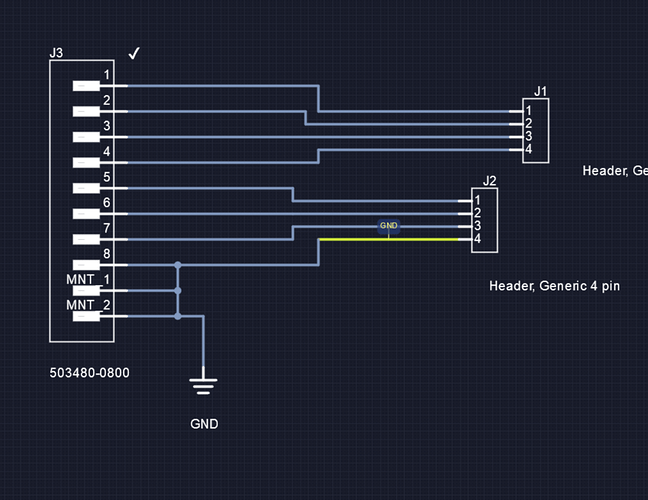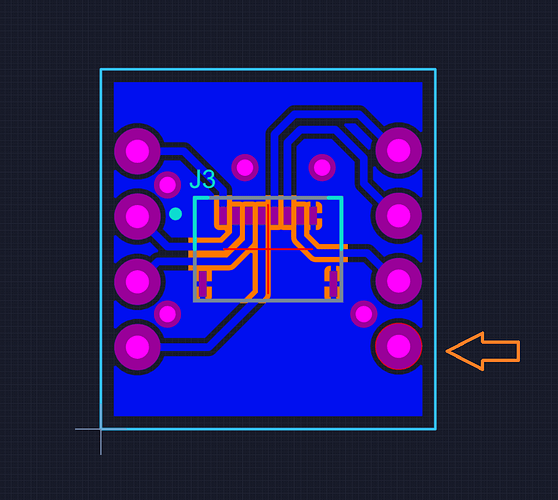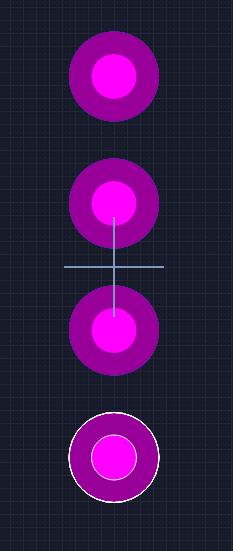I am trying to build a simple breakout to connect a flat flexible cable to a breadboard. It is a public project entitled FFC Breakout.
I modified a generic 4 pin header to solder 4 ordinary header pins to each side of the board. Pin 4 of J2 is supposed to connect to GND along with Pin 8 of the FFC connector J3. See:
I have tried numerous ways of connecting them both to GND.
The Net List shows an entry for GND - J2-4 J3-MNT_2 J3-MNT_1 J3-8 - but when I go to the layout, the rat’s nest never showed any connection to J2-4.
When I did the pours, J2-4 is always avoided:
When I try to draw a trace from J2-4 to the pour and then repour then the pour avoids the trace.
No matter what I try, the pours will not connect with J3-4, which is clearly attached to the GND net in the scematic.
Please let me know what I am doing wrong.
Thanks in advance,
Rob