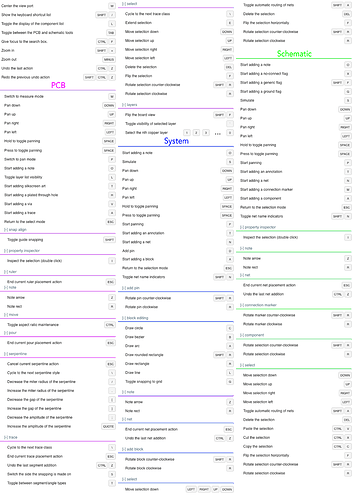Keyboard shortcuts are a great way to engage features fast.
We’re always adding new shortcuts. Check out the list by clicking the ![]() icon in the top-right corner.
icon in the top-right corner.
Hi Alex, These are so useful! Any chance you could put these in a printable cheat sheet?
This is nice. Upverter changed (one/some) of them since you made this. PCB “extend selection” changed from “E” (mentioned in the video tutorial) to “X”. I don’t know if there are others, but I noticed that one right away. It sure would be nice if Upverter made a chart like this available as a PDF or at least made the current pop-up list available in a way that you could print it. But, after 2+ years from your original question, I don’t think it’s going to happen.
I extracted the keyboard shortcuts from the browser JavaScript in Upverter, did some emacs editing tricks to manually massage it, and turned it into this Google Docs spreadsheet. https://docs.google.com/spreadsheets/d/1ys8CMDiaKoouCDnTd7GNQJkrvCWvDXWw-7H7xmkTQbo/edit?usp=sharing With the amount of effort I was willing to put into it, it’s just a list that doesn’t include the context (PCB, schematic, whatever).
Someone with more energy could do a more thorough job of it. It’s probably possible to write a short JS function to display things in a better way. In fact, there is already a function “showShortcutKeys()” that does what we see on the screen. Probably easy to adapt to other formats. It all starts here https://cdn.upverter.com/static/build/standard/eda.min-1ceeb3b3.gz.js, though you might like to run it through an online JS beautifier.
Alex, all shortcuts work initially, but for some reason they soon cease to work, e.g. “esc”, “space”, etc, etc. Reloading the page fixes the problem temporarily. I use Firefox 65.0.1 (64-bit).
Is this a known issue?