Designs and Parts are the fundamental elements you create in Upverter. A company with a team of engineers usually wants to easily share these elements between members, whereas an individual user may want to manage these elements personally. Upverter uses Contexts to easily manage the distinction between teams and individuals.
All of your interaction with Designs, Parts, Notifications, and Account Settings, occurs within your current Context. Your current Context is always displayed in the top right.

To change your current Context simply click it to see a dropdown menu of your options. You can choose between your personal and team contexts.
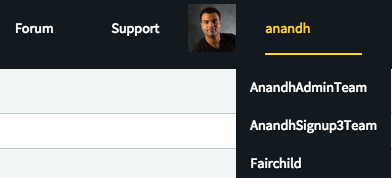
How do Contexts affect your interaction with designs and parts?
Designs
- The designs displayed on your dashboard are from your current context only.
- New designs are created within the current context.
Parts
- Each context has its own parts library. This means users have their own personal library and teams have a library that is automatically shared between all their members. Each member simply switches to the team context to access this shared library.
- New parts are created in the library of the current context. An individual can create parts in their personal library by first selecting their personal context. Team members can create shared parts by first switching to their team context.
Learn more about Parts: