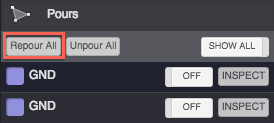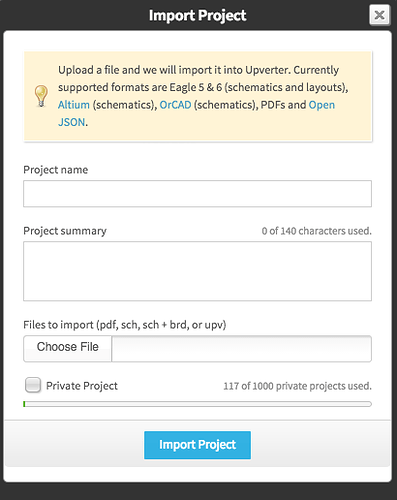Click the “Import Project” button on your Dashboard.
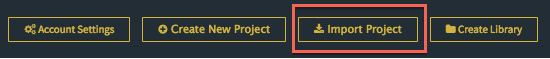
Fill out the Project details.
Click “Choose Files” and select the .sch and .brd files from your Eagle project. Click “Import Project” to start the import.
From your Dashboard, click the “Imports” tab to check the status of the import process.
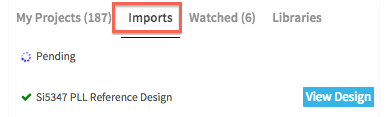
After a few moments, the status will change from “Pending” and will display a link to your project:
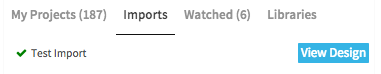
The import process usually works very well for most Eagle designs. Occasionally some users may experience challenges if their design contains some obscure or unpredictable elements. If this happens to you just post here or reach out to us on the live chat and we’ll take care of it ASAP.
Repour
Once your design is imported, be sure to Repour all the pours in the layout editor.