How do I reset or relocate the origin the layout editor? I really would rather not have to re-align everything in the design. Thanks
Hi Dave,
I don’t think there is an easy way to do this. I am fairly certain it can be done with the scripting API, but I haven’t tried it.
https://upverter.com/apidocs/ might be helpful here. Basically you would want to perform an XY translation on every object on the board. I’ve been meaning to take a look at the script stuff so I’ll let you know if I find anything useful.
is there a ‘select all’ button for the layout? I’m afraid i’ll mess up my layout if i try to select using the mouse and then move everything. i’d prefer a way to ensure all objects are selected, then I can use the keyboard arrows to nudge everything around.
The easiest thing to do is to ensure that no layer is selected by the tool. This can be done by hitting ‘1’ until the ‘Active Layer’ box in the bottom status bar is blank.
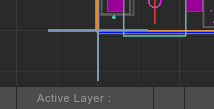
Then box-select all items (make sure you don’t have any filters unchecked) and move them to the desired location. You can use the arrow keys to fine-tune their placement one grid point at a time.