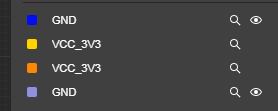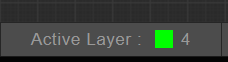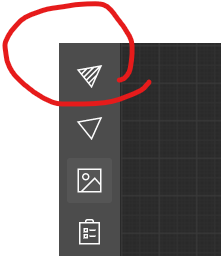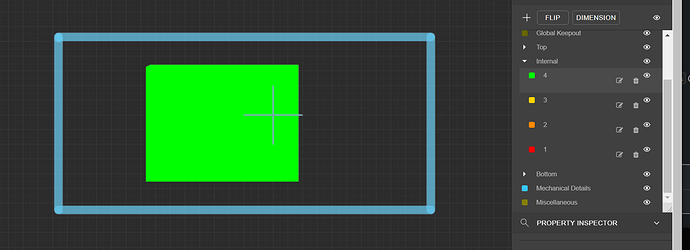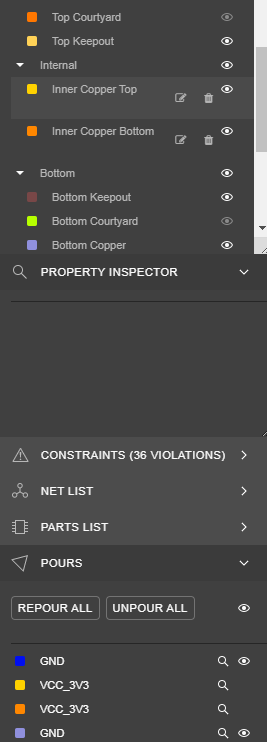Hello,
I am trying to do a four layer board design with pours on all layers. I have been playing with the pour system all morning and I finally figured out you need to have a component with one pad connected to the net of the pour in order to have the pour work on the layer. I have the pours working on the two outer layers with the components. But I am unable to get them working on the two inner layers. I have added vias and traces on the inner layers, connected to the pads on the upper layers, but still nothing is working. Do you need to have a component pad on an inner layer in order to get the pour on the inner layer, because obviously that is impossible. Why are vias from the outer to the inner layers connected to the right net not enough to create the pours on the inner layers?