Hi
I can’t figure out how to make pours isolate from the edge of the board. They seem to completely ignore the mechanical details layer. This is pretty awkward when I’m trying to make a thin device and use several board-cutout connectors making the board shape quite complex. Any change to position of connector or shape of enclosure means redrawing all of my pours from scratch (since it’s hard to add nodes to the shape). Am I missing something?
Is there a work around? Like should I be drawing my board perimeter on a different layer that the pours respect?
Thanks!
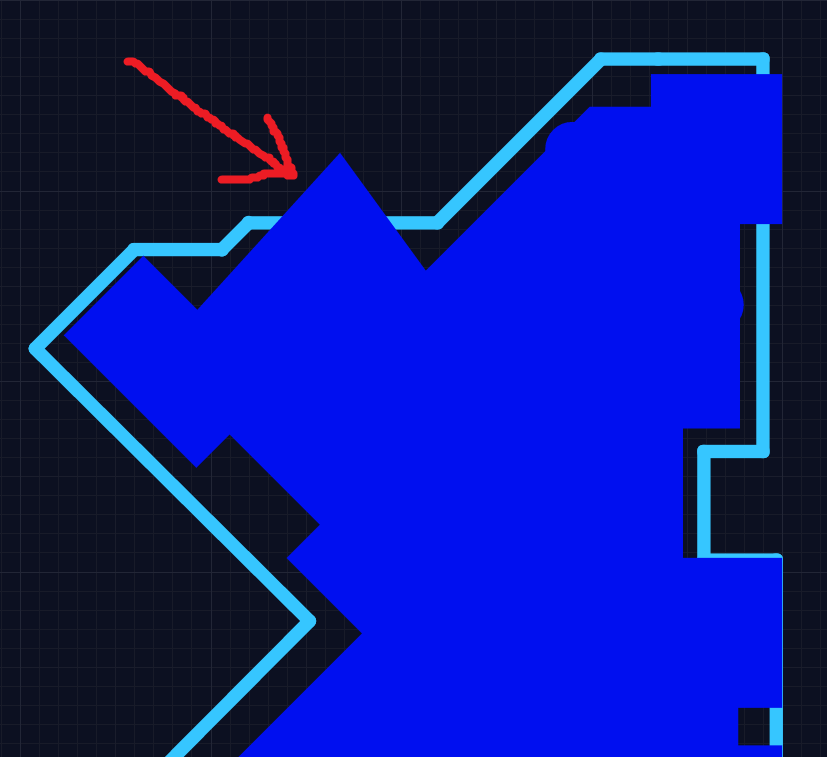
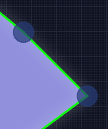 . This way, you don’t have to delete the pours and redo them all together. Hope this helps.
. This way, you don’t have to delete the pours and redo them all together. Hope this helps.