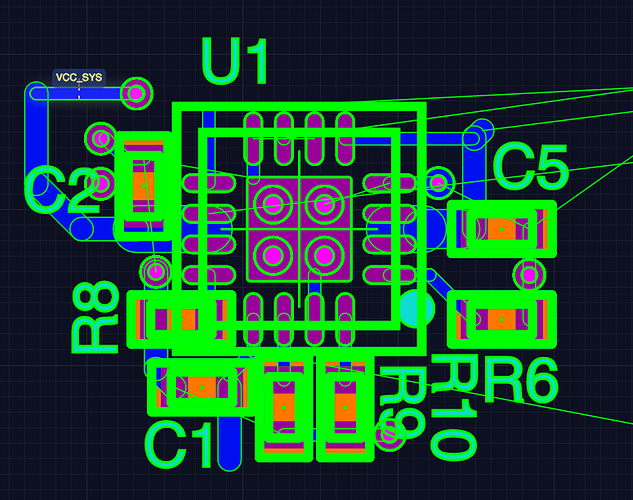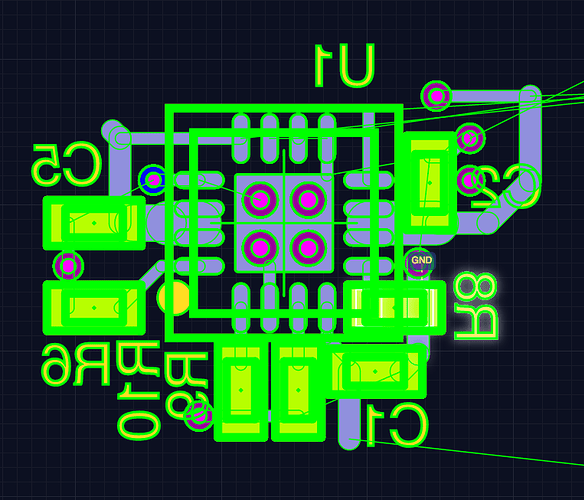Sometimes you want to move a component, or group of components, from the Top layer to the Bottom layer (or vice-versa). This is easy – just select the desired components, traces, and vias, and hit the “F” key.
Here’s what it’ll look like before and after.
Before
After
Why would you do this? Sometimes you have a group of closely related components but you’re not yet sure where to place them on the board. A common example is an IC surrounded by several passives. Simple place those passives around the IC as needed, route the traces, then select and move the whole group to different areas of the board to test the fit. Hit the “F” key to quickly move the whole group to the other side of the board.
Another pro-tip is to hit the “R” key to rotate the group by 90-degrees!