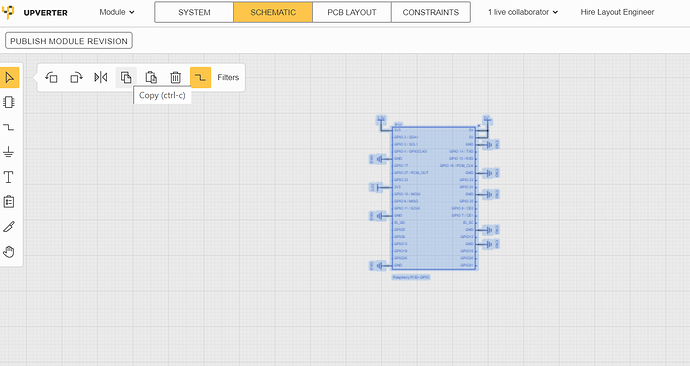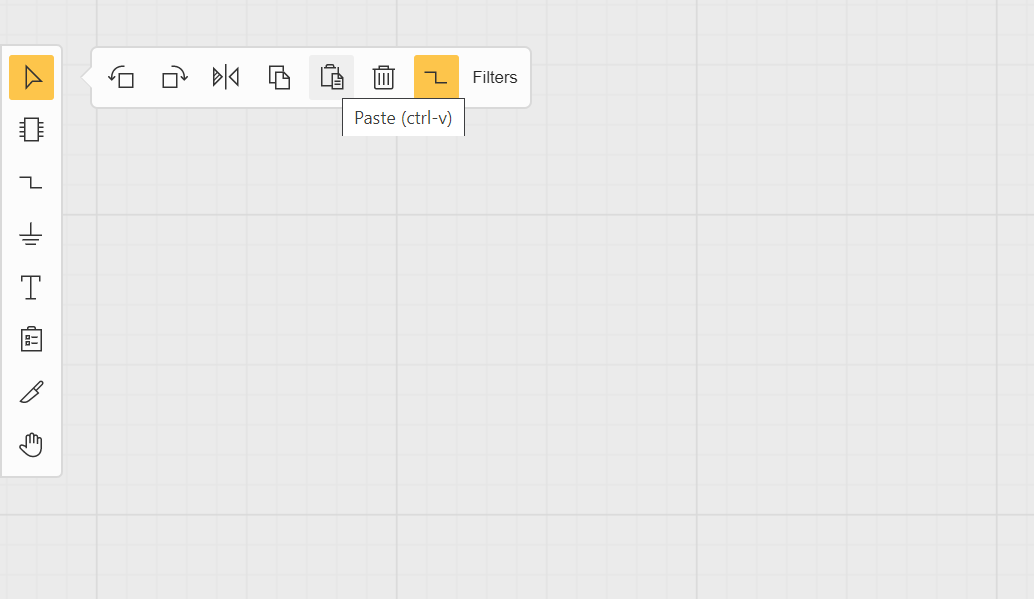I understand the issue. Because Upverter is a web-based tool, there are certain limitations. One of which is that the copy and paste functions have no context outside of their browser tab. As such, the design elements cannot be pasted from one tab to another. I suppose the module feature might have originally been created to deal with this limitation.
I will, however, add ‘copying and pasting between projects’ to the feature requests list. In the meantime, my two earlier suggestions are alternatives that don’t involve redoing the circuit from scratch.