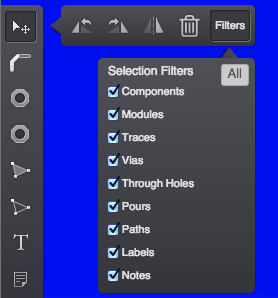When I’ve placed a bunch of components in close proximity and I’m dragging the designators into sensible positions, it’s easy to lose track of which designator goes with which component. Some other EDA programs I’ve used draw a line between the component and the text being dragged. It would be nice if Upverter drew a line to or highlighted the associated component.
Hi @mdejean,
A line to the corresponding component shows up while you’re dragging the designator and other associated labels.

Are you seeing otherwise? If so, what browser/OS are you using and can you explain what you’re seeing in more detail?
Sorry, I meant in the PCB layout view.
Hey there, I know what you mean. Try this: when you click on a component, its reference designator will also get highlighted. You can use this to see how they’re paired. Ideally it would also work the other way (ie. you click the refdes and the component gets highlighted). I’m not sure when we’ll implement this but I’ll keep you posted. Let us know if that helps!
Another handy tip is to use the selection filter to only select labels and components. This prevents you from accidentally moving stuff when cleaning up the refdes.