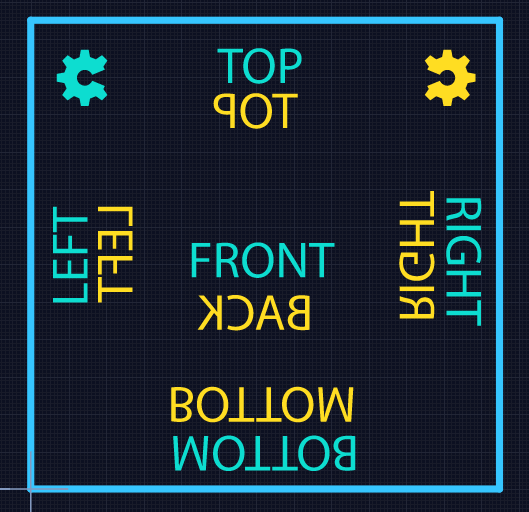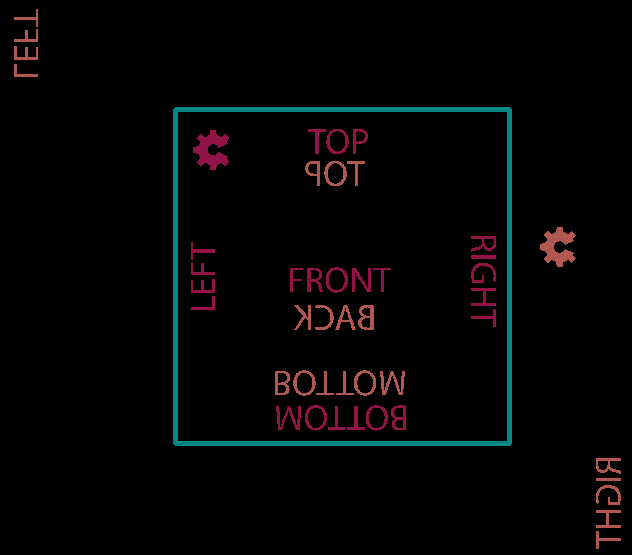Hi,
I wanted to add a few graphics(SVG) to the bottom of one of my boards. In the PCB layout tool everything looks fine but in the generated gerbers the rotated graphics are not placed correctly.
I was able to reproduce the problem in a new project which I included below, along with 2 screenshots.
Upverter:
Exported gerber: