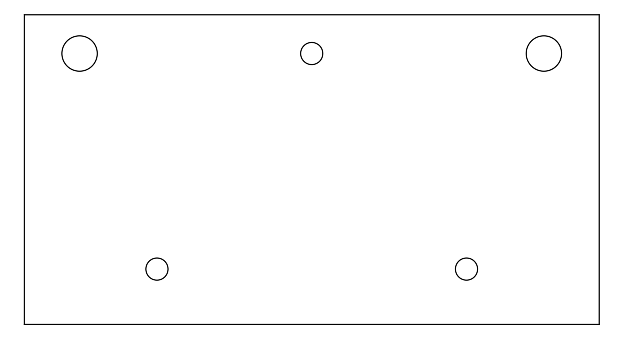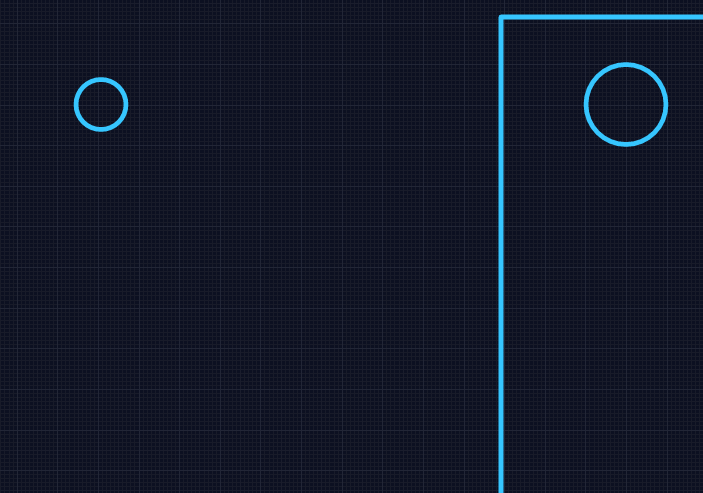Hi,
I am trying to import a DXF file which contains 5 holes and the board outline. However the holes are not imported correctly and appear outside to the left of the board outline. The first hole is in the correct location, however all others are offset to the left of the board (it is as if it is reading their x positions with a negative instead of positive offset)
Here you can see the result in upverter (second and third hole to the left of board) (I cannot show a more zoomed out view as the holes disappear from my screen!)
Here is the DXF file as viewed using Autodesk A360 viewer: