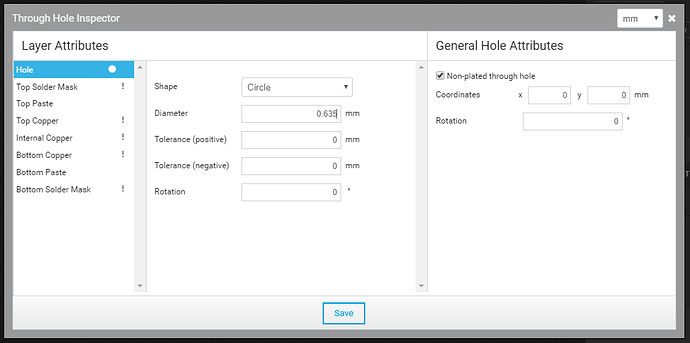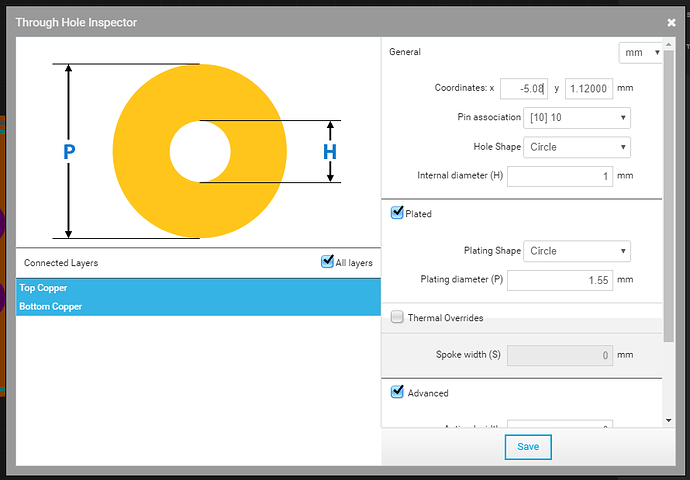What’s the right way to add a plated thorugh hole for a component? When I add a hole via ‘Add Hole (h)’, I have to manually add solder mask on both sides and then when inspecting a created hole, I get this:
Additionally, none of the settings are saved so if I want to place another hole, I have to create it from scratch again.
And when I click on through holes in verified components I get a completely different menu:
Am I doing something wrong?