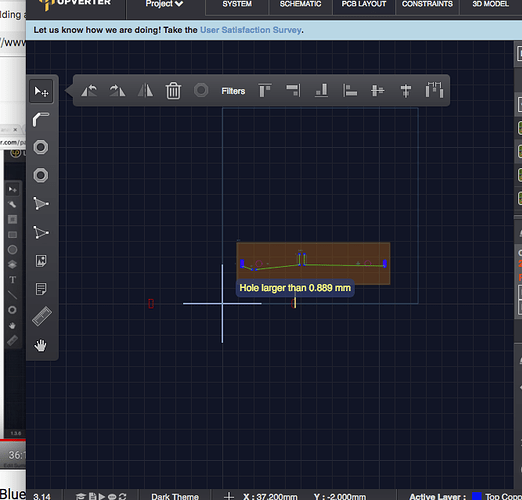Hi,
I’m new to upverter and have some questions and would be grateful if i can have some assistance.
-
What is the difference between the area inside the blue lines and the orange lines? Is one of them the PCB Board?
-
For the hole saying “hole larger than 0.889 mm”, am I able to delete them? Or can I move them onto something like the PCB Board? Is the error stating the hole is too large?
I’m trying to create a simple example project.
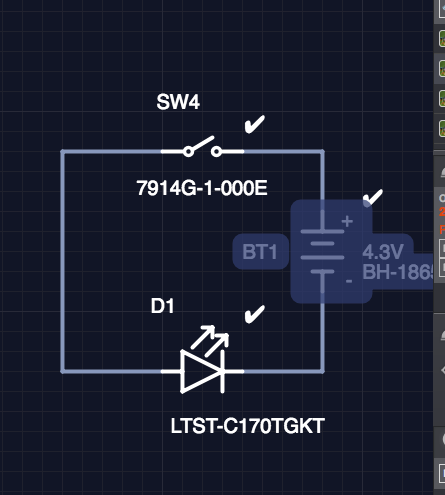
Thanks,
Jeff