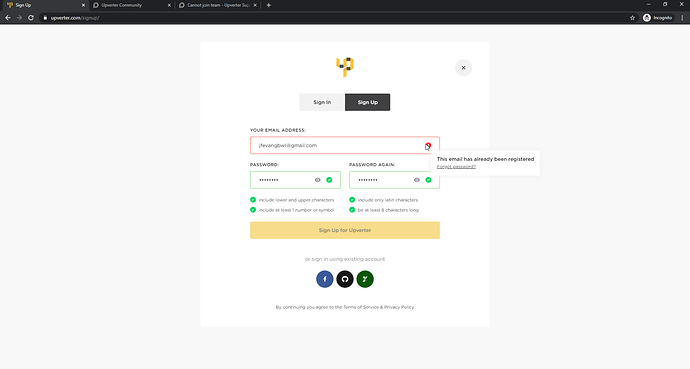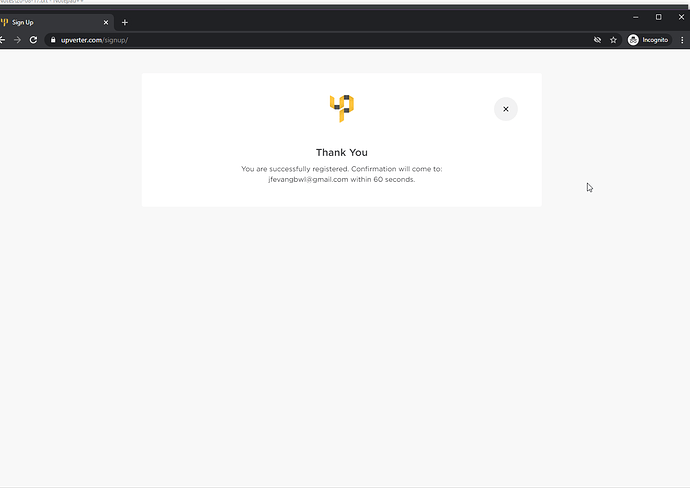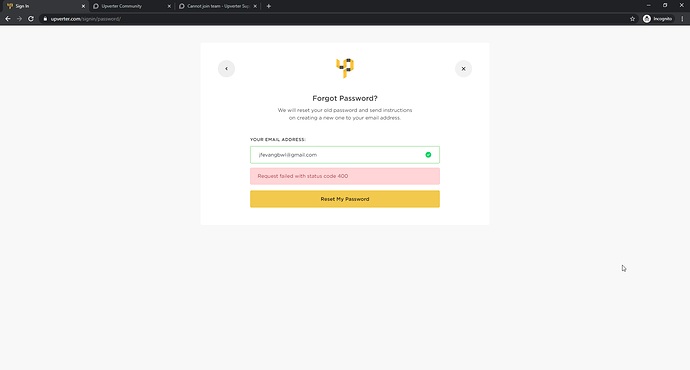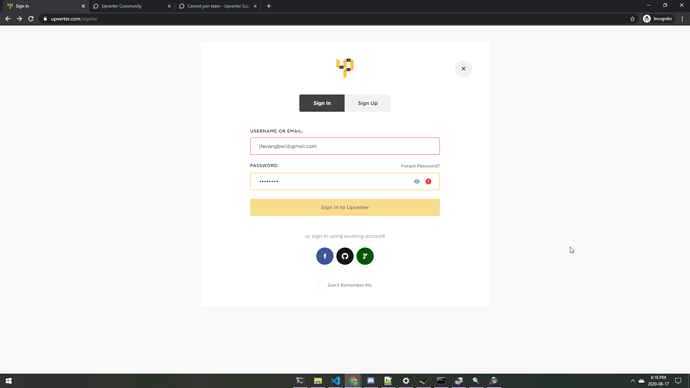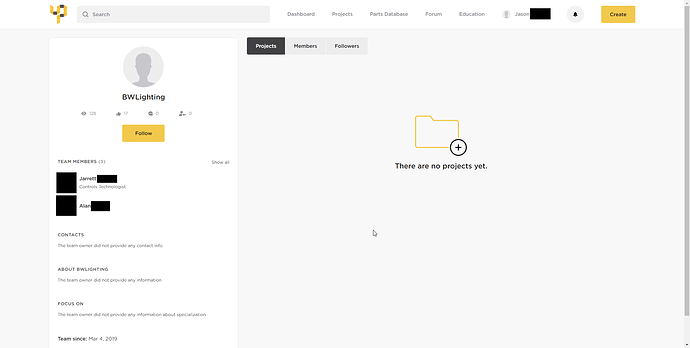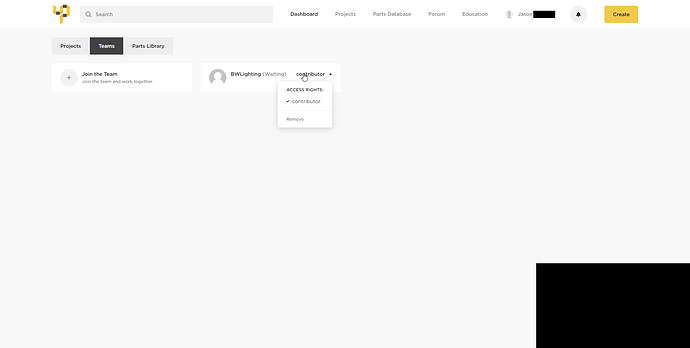I requested access to a team, they clicked accept, and I still have the status of (waiting) and cannot see projects or contribute. For them I am joined to the team. I can go on the team page but it says there are no projects.
What should I do to gain access to the team?
Thank-you
Thank you for reaching out to Upverter support.
Please make sure to preform a hard refresh in your browser to clear your cache, if the issue persists log out & log in again.
Lastly you may need to cancel your request to join & start fresh. I tried to recreate the issue on and was unsuccessful. Hope this clears up your issue!
Hi Stewart,
I logged out, then logged in on a new tab using Chrome’s incognito mode, canceled my request to join my company’s team, and tried to join again. When my supervisor tried to accept my request, he got a server-side error: “Something’s wrong on server side”
My email: jfevangbwl@gmail.com
Team name: BWLighting
Thanks,
Jason
Thank you Jason for your response, I have raised the issue to our team & we are working to solve this issue.
Thank you for your patience,
Stewart
Hi Stewart, has any progress been made? In the mean time I have been using my coworker’s account, but understandably this workaround is not ideal.
Thank-you,
Jason
Hi Jason, I have raised the issue to our development team. In the meantime may I ask, do you have any projects on your account? In this unique case, you may have to delete & recreate your account to fix the issue. Again, I appreciate the inconvenience & apologize for this situation.
Hi Stewart, I don’t have any projects on this account and I’m okay with recreating my account to resolve this
Thank you for your response & understanding! Let me know if you experience the same problem.
Hello,
I am responding on behalf of my colleague, since he deleted his account in an attempt to resolve this problem. The account deletion appears to have been successful, and he has registered for a new account using the same email, however he never received the confirmation email that was supposed to be sent. Attempting to fill out the account creation form again doesn’t work, as the registration page indicates that an account already exists for that email address. He cannot sign in with the email address and password he attempted to register with. Attempting a password reset results in some error code 400 being displayed. It appears that his account is stuck in some in-between state of existing and not existing at the same time. He has tried these actions again today after first attempting it before the weekend, so I would imagine there has been plenty of time for any caches, etc… to be flushed. I have attached some relevant screenshots for your review.
Would it be possible to look into this new issue as well?
Thanks,
Alan
Hello,
Do you have any updates regarding this?
Thanks,
Alan
Hi, sorry for the delay.
I made the investigation about your email record jfevangbwl@gmail.com and I can confirm this account did not complete the registration properly. There could be many possibilities why the confirmation email has not been delivered, there were ops jobs performed at that time on Upverter, and some email services could be out of order.
I’ve sent the email to jfevangbwl@gmail.com with the special link to complete the registration. Please inform us if the problem will be solved after completing the registration.
Sorry again for the inconvenience!
Hello,
The aformentioned issue with joining a team continues even with Jason’s new account. Could you please look into this once again?
Thanks,
Alan
Hi @acf
Did you confirm the Team join request in the notifications area?
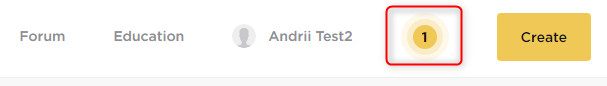
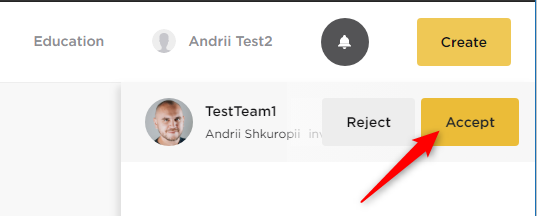
Or the team request has not been received?
As before, the notification was received but clicking Accept generates an error “Something’s wrong on server side” when trying to accept it. Jason then appears to be “semi-joined” to the team, where he can see the overview page but not any of the projects.
Thanks,
Alan
Hi. Just want to confirm we talking about the user jfevang and the team bwlighting, right?
I can see jfevang has a pending request to join this team as an editor and he is not displayed as a team member.
Currently, I cannot manage your team members from my admin tools. So could you please perform the next operations:
- jfevang should reject pending join request, and try to join the team again.
- If this will not help, the team admin should remove all current invitations and invite jfevang from the team management screen.
If this also will not help - inform us please, you may found some serious bug in the account management. In this case I propose to jfevang to abandon his account (but do not delete it for investigation purposes, please) and create it again with a different email alias and a new user name. The email alias for gmail could be created by adding +aliasname, for example if the user GMail account is “some.user@gmail.com”, the alias you can use during registration is “some.user+upverter@gmail.com”. In this case he will receive all his emails to the same email address some.user@gmail.com, but this will create a completely new record in our user database.
Hello,
Yes, the user trying to join is jfevang (email jfevangbwl@gmail.com) and the user accepting the request is a third employee (team admin, Jarrett).
We will test both of these things tomorrow morning when everyone is in the office once again. I have as well attached two screenshots from jfevang’s account, that seem to show him joined to the team but unable to view any projects.
Thanks,
Alan
Hello,
- jfevang should reject pending join request, and try to join the team again.
We tested this and it continues to display “Something’s wrong on server side” upon clicking the accept button
- If this will not help, the team admin should remove all current invitations and invite jfevang from the team management screen.
The team admin removed Jason, but his portal continued to show him as “half joined” to the team until he clicked “Remove” again as depicted in the screenshot above. After clicking remove and the team admin resending the invitation, Jason was presented with a notification that allowed him to accept or reject the invitation. Upon clicking “Accept” he was also given the error “Something’s wrong on server side”. However, he found another “Accept” button to accept the invitation elsewhere in the UI and clicked that, which allowed him to join the team successfully.
It does appear that something is broken in the account management, however we were fortunately able to work around it in this case.
Thanks,
Alan