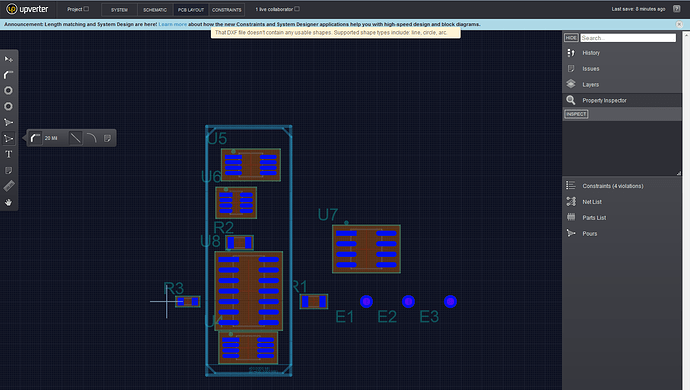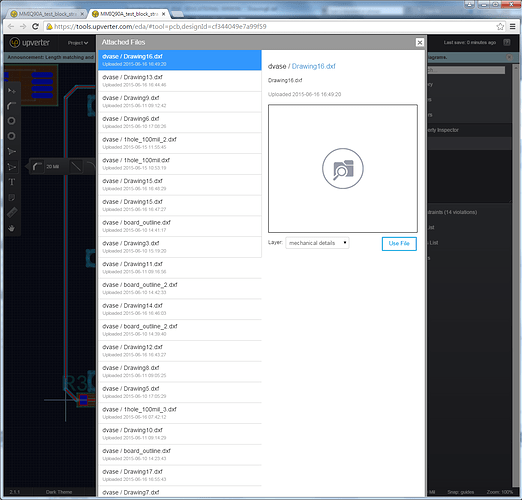What is the best method for importing the locations of mounting holes? I have a 2D model drawing currently in AutoCAD from which I would like to import the mounting hole locations rather than manual replicate their positions in the Layout editor.
Hi,
Importing .DXF files is supported by Upverter. You can use the ‘Create from File’ option (right-most) from the path tool.
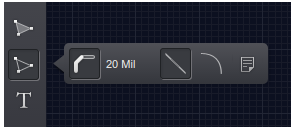
I tried importing DXF files, but circles don’t seem to make it through the import. I receive the following error: “That DXF file doesn’t contain any usable shapes. Supported shape types include: line, circle, arc.”
For testing purposes I created new DXF file with only 1 hole (0.1 inch diameter centered at the origin on Layer 0) and this too gave the same error.
I got the same result when trying to import DXF outlines. Have not found a solution but now have 2 more gray hairs after spending an hour trying DXF files from different CAD programs. I tried exports from Solidworks, ProE, Illustrator, and Inkscape. No luck
@strataglen Upverter just released a fix that appears to have corrected the problem.
Of course in the process of uploading so many files trying to figure out what was wrong I discovered a small UI bug. As can be seen below, I’ve uploaded so many files, I have so many DXF files that the buttons for uploading another new file can no longer be accessed. The fix would seem to be add a scroll bar and/or add the ability to delete uploaded files, I would suggest both. Or… I could use this as justification for getting a bigger screen 
That’s certainly an oversight on our part. I’ll have a fix for the dialogue today and advise you when it’s been released.
This fix has been released.