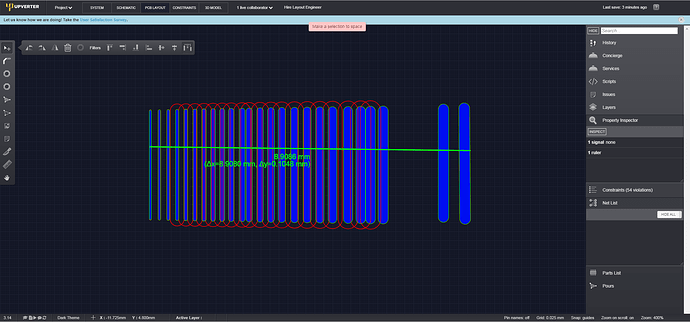Hi, I’m trying to create one of those PCB rulers and I have a few traces which I want to space evenly, but I’m failing to understand how the “space evenly” command works.
I’ve tried selecting all the traces and hit the command button, but I keep getting an error message: “Make selection to space”
Anyone can tell me what am I doing wrong?