It happened a while back so I can’t undo it without undoing other work. Is there a way to get the refdes back without having to replace the part schematic-side?
You can delete the footprint and then restore it by clicking on the corresponding part in the parts list.
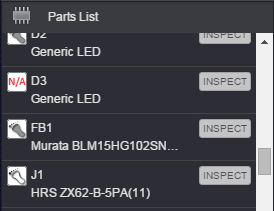
For future reference, the icons in the parts list are as follows:
- D3 doesn’t have a footprint (N/A); for generics, this can be solved by opening the Component Inspector for the part on the schematic side and selecting one from the footprint dropdown
- FB1 has a footprint and it has been placed in the layout (filled in footprint)
- J2 has a footprint but it hasn’t been placed in the layout (outlined footprint)