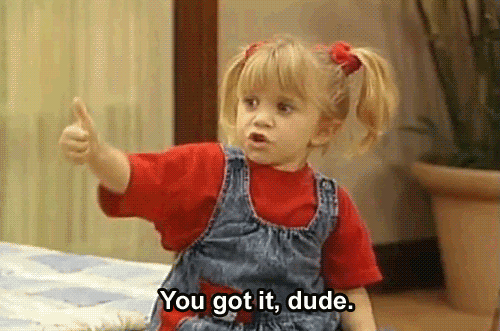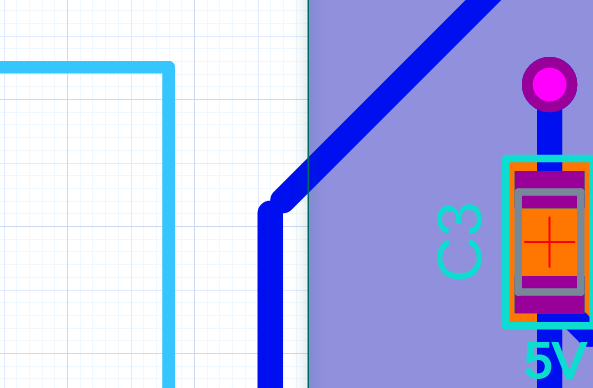Thank you Yusef and Alex for the tips and encouragement.
Originally I tried to make all the traces 10 mils, but failed to get these traces from the outer pins of the two big connectors on the edges into the middle of the board. That was before I learned about toggling between grid and guide snapping with the shift key and that I could have 10 mil traces with 6 mil clearance.
So I set a design rule that all traces must be at least 10 mils and success!
I also tried very hard to get a pour on the front copper, but I kept getting islands. I couldn’t figure out how to get rid of the islands by changing the pour min thickness and clearance. If I increased the min thickness, the islands decreased, but then “necks” in the pour would separate and I would get new islands. I tried to get pours to overlap, but couldn’t do that either. I wanted to overlap the pours so I could put simple rectangular pours where I wanted rather than trying to manipulate a huge board-wide pour. So, pour-frustration :-/
As to pushing the pours out to the board edges, I’ll give it a try. I’m planning to fab at OSH Park and I think they want no copper within 15 mils of the edge, so I’ll see how close I can get it. A cool feature for Upverter would be “pour to within X distance of the mechanical edge.”
Alex, how you saw that under-connected trace, I have no idea, but thanks. I fixed it.