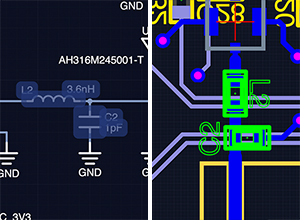
We’ve always believed the only way for an EDA suite to work was to completely integrate schematic capture with PCB layout - that’s why it’s never been possible to, say, have netlist skew in Upverter.
We’re thrilled to announce that we’ve integrated both sides of the editing experience more than ever, with an instant cross-probing capability. Now you can select an item on either your schematic or layout and have the corresponding item automatically selected when you toggle between editors. Simply press tab after selecting an object and see your selection reflected instantly on the other side.
Furthermore, we respect your Selection Filters so that you can hone in on exactly what you’re looking for. If you select certain nets on your schematic, only the corresponding rat’s nest lines will be visible on your layout. This is very handy for placing or routing a specific section of the design. You can easily enable all rat’s nest lines again from the Net List panel.