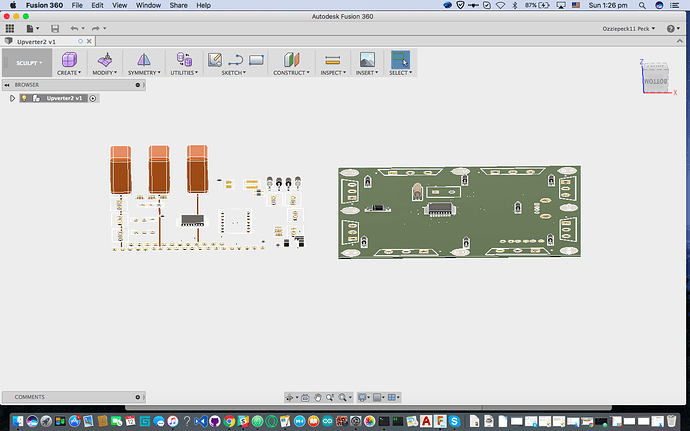Hello.
After exporting my PCB to the STL model file and importing it into 3D model editor I realized that there’s a strange cylinders appears on the place of some components.
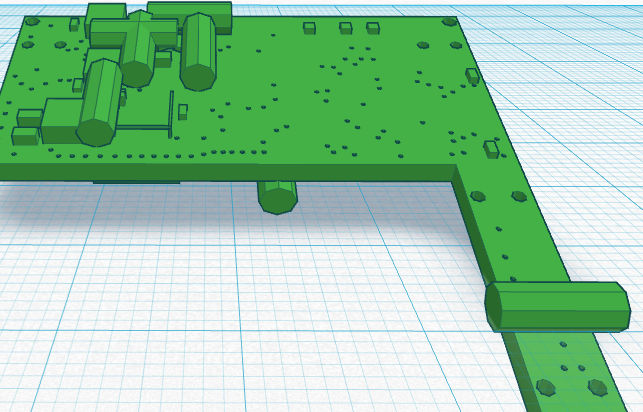
My questions is:
- How the actual 3D shape primitives are generated for each component?
- Is there a way to fix such glitches manually by editing the parts?
Thanks in advance.
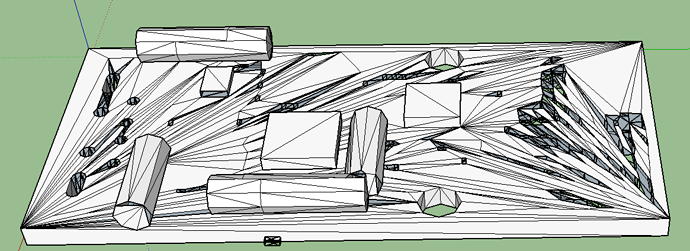
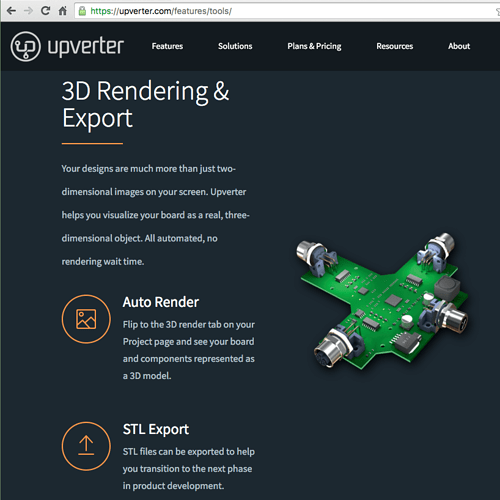
 is there an emoji for head shaking?
is there an emoji for head shaking?